Here you will find all your exercises and compose new ones.
FitNotes comes preloaded with a few dozen exercises to get your started but adding new ones is simple and easy.
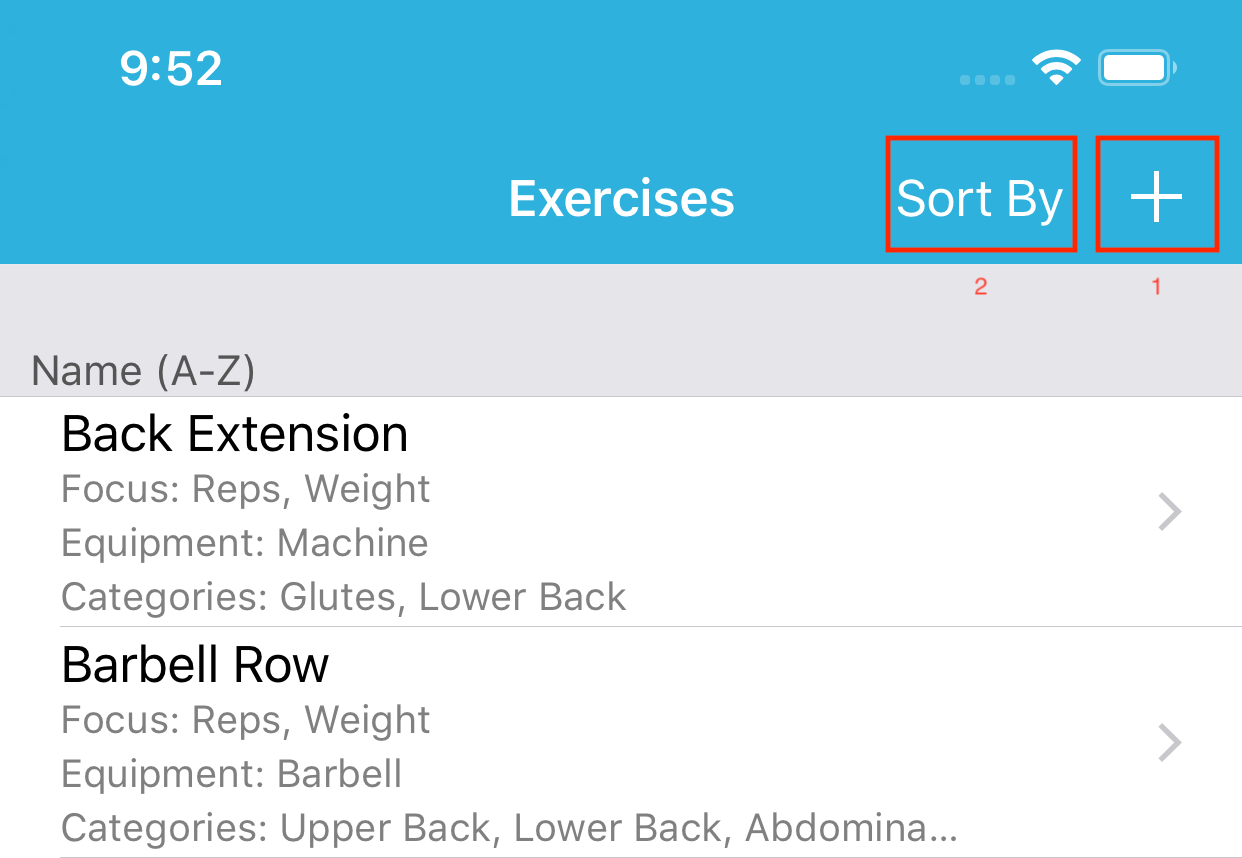
-
Will start the process of creating a new exercise.
-
Shows a screen to determine the exercise display order.
Note
Pull down to reveal a search bar
| Swipe Right | Swipe Left |
|---|---|
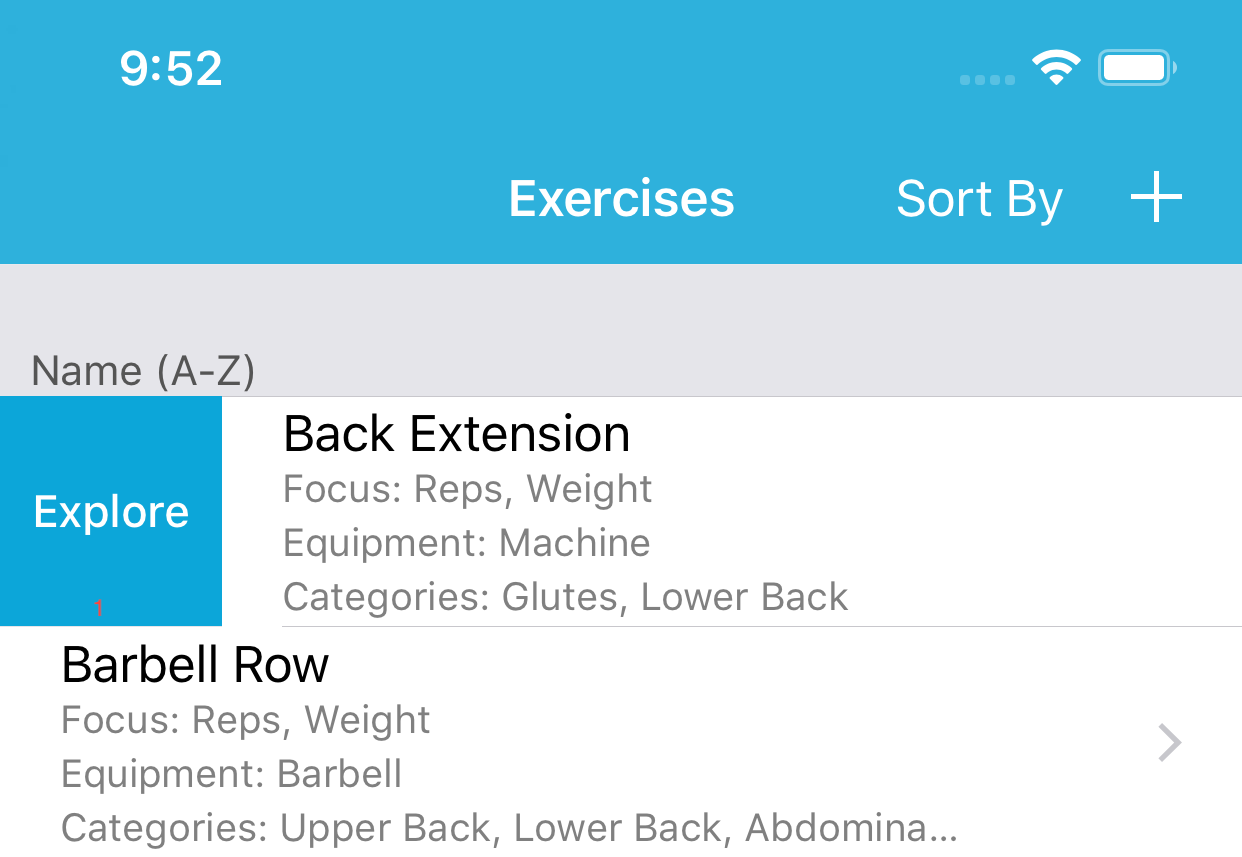 |
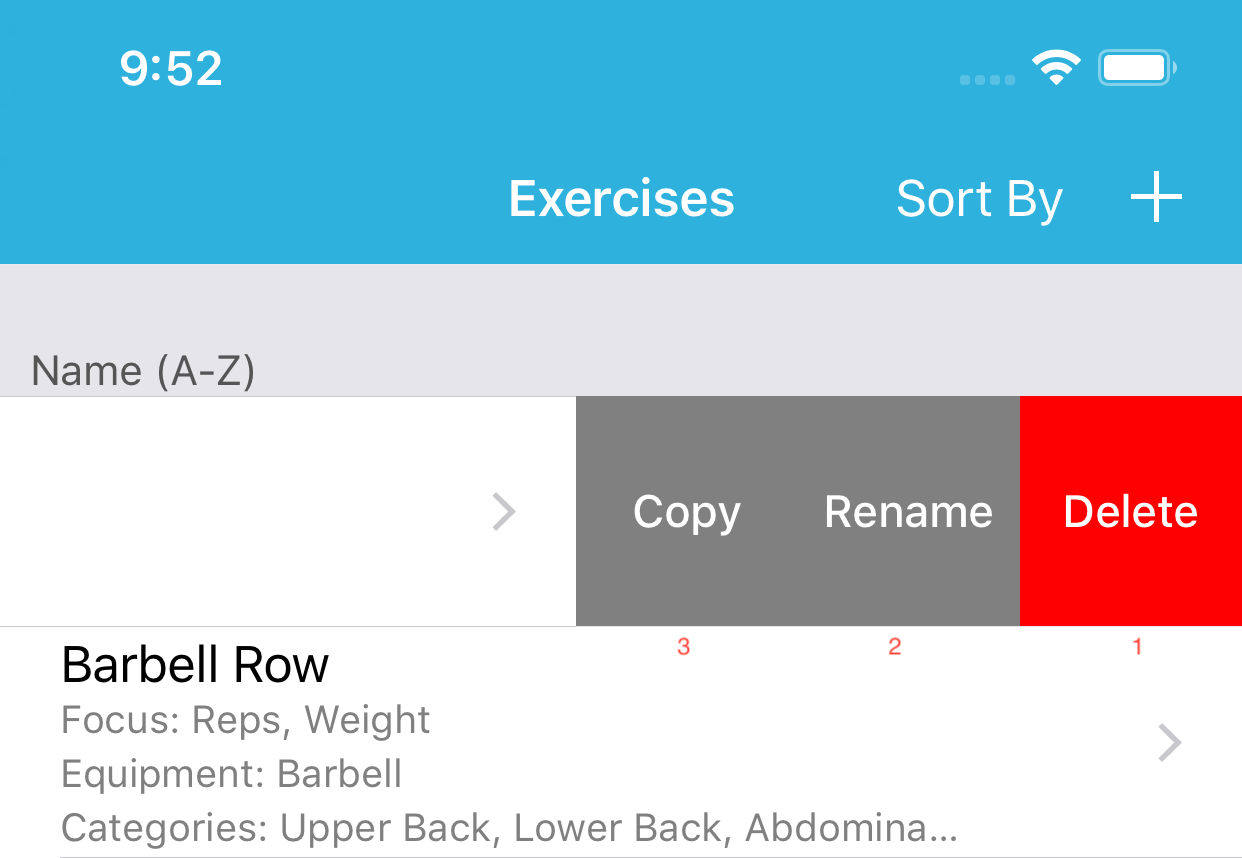 |
Swipe Right:
1. Explore
Shows analytics about this Exercise.
Swipe Left:
1. Delete
Deletes this Exercise definition.
Note
All your completed exercises will not be affected.
2. Rename
Allows you to rename this Workout definition.
3. Copy
Creates a copy of this Exercise definition